When starting an online retail company, Shopify is often touted as one of the best e-commerce platforms. It simplifies a lot of work, but if you want your Shopify store to rank highly in search results, you’ll still need to put some time and effort into Shopify SEO.
The number of online stores using the Shopify platform has increased yearly. Based on data collected by BuiltWith, CMS use has more than quadrupled since October 2017. Shopify is used by 4.24 percent of the top 10,000 sites and 3.02 percent of the top 100,000.
The following Shopify SEO Guide will provide information that will put you in the direction of strategies essential for preserving or achieving decent search visibility for your Shopify e-commerce business.
If you follow these simple pointers, you will learn all you need to know to improve the SEO for Shopify shop.
Shopify is an advanced e-commerce content management system and shopping cart with built-in Search Engine Optimization elements.
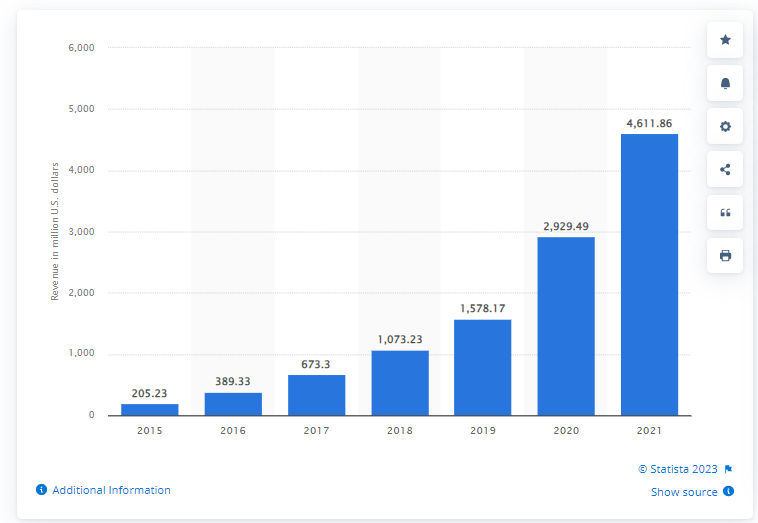
In the fiscal year 2021, Shopify made more than $4.6 billion in sales. From 2015, Shopify’s overall revenue has increased by more than $4 billion, a significant increase during the period considered.
The majority of clothing-related online businesses sell through Shopify. In April of 2021, about 75,000 apparel shops were using Shopify. With a total of 33,8 k establishments, home, and the garden was the second most-offered category. Just 6.2% of shops used the Shopify package for dropshipping auto components.
What is Shopify SEO?
Simply put, Shopify SEO is making Shopify better for search engines.
Shopify SEO isn’t wildly dissimilar from the SEO you’d do on WordPress, with a few minor exceptions. “If you want your company and brand to thrive, you must pay attention to these SEO data.
Suppose you want your store’s items to appear higher in Google search results, for instance. In that case, you should include keywords in the text that appears alongside the images.
As a Shopify SEO specialist, you’ll also need to address the issue of duplicate content. Shopify, unlike WordPress, has a problem with the same content.
Hence, let’s look at some ways you may boost your Shopify store’s Google search engine rankings.
7 Shopify SEO Strategies to Crush Your Sales Targets

E-commerce On the other hand, SEO may need a somewhat different approach than optimizing other websites. While utilizing Shopify, it is essential to pay close attention to how the many aspects of SEO come into play, from site structure to structured data.
These SEO aspects can increase the possibility that people will visit your website and make purchases due to using search engines like Google, Yahoo, and Bing.
Yet, some of the issues need more attention than others.
1. Focus On Targeted Keyword Research
Your choice of keywords will determine the success or failure of your SEO on Shopify strategy. It’s a shame that many online store owners ignore keyword research.
Just stuffing your website with keywords won’t cut it. Choosing appropriate search terms is of utmost importance.
How do you choose which keywords to use in your SEO for Shopify campaign? Simple. Find relevant keywords.
Your web pages will rank higher for the search phrases your target audience uses if you conduct and use keyword research. This shows Google what your business is about and draws in ready-to-buy customers.
You don’t need to be an SEO guru to perform well with keyword research in Shopify.
Create a list of keywords that apply to each product, then apply the following strategies to include them:
- Find out what terms your competitors are using by doing market research
- Look at Google’s “People Also Search For” and “People Also Asked” boxes.
- Test out Google’s autofill recommendations
Next, use a keyword research tool to narrow your extensive list of keywords to the ones that will provide the greatest results in terms of traffic and difficulty of competition. Start with a Shopify-specific app like Stackbear.
2. You Must Remove Duplicate Content from Your Store
Generally, when people talk about “duplicate content,” they mean text identical to another website. The page might be hosted on your website, or it could be hosted on another website entirely.
Suppose a search engine like Google, Bing, Yahoo, or one of the many others finds duplicate material on your Shopify website. In that case, it might spell doom for your website. External duplication, which may look like you have copied content from another site, is more likely to hurt search engine rankings, and search engines may punish your shop.
While search engines are generally forgiving of internal duplication, external duplication, which may appear that you have copied text from another site, is more likely to have an unfavorable effect.
There are several instances of duplicating content across many Shopify shops. The positive news is that if you take care of the issue, it may have a positive effect on the way your search functions in the future.
Where exactly do you look for it?
It would help to run tests and checks as often as possible to guarantee that your work is 100% original. We may count our blessings that we have access to plagiarism checkers such as Copyscape, which can quickly locate external duplicate material.
The SEMrush Site Audit bot will point out pages on our website where the content is 80% identical to one another to help us find material that may seem duplicated to a search engine.
3. You Must Optimize Images of Your Shopify Store
Further in our Shopify SEO Guide, to enhance your Shopify store’s visibility in Google and other search engines, you must optimize its images. Search engines have relied on alt tags for a long time to grasp the context of the pictures on a page quickly.
The alt tags for all your photographs should include relevant keywords. If your pictures of red boots, for instance, include descriptive alt tags, they will have a greater chance of coming up in a search for images of red boots on your site.
Accessibility is another factor to think about. Customers who have difficulty seeing the screen may use a screen reader to help them shop on your site. They may use alt tags to explain the image’s contents linguistically. Writing a compelling alt tag increases the likelihood that a website visitor will add your product to their trolley.
Websites that adhere to accessibility guidelines perform better in search engine results.
If you’re using photos on your Shopify store, you should ensure they’re all optimized.
When crafting alternative text for photos, keep in mind the following:
- Don’t just throw in a bunch of keywords without ever using a meaningful description.
- Put in a special alt tag.
- Short and descriptive alt-tags are preferred.
- Don’t bother with alt tags for buttons and thumbnails.
4. To Improve SEO, You Must Have More Backlinks
The number and quality of inbound connections highly influence search engine rankings for your Shopify store.
Obtaining as many authoritative backlinks as possible is crucial for Shopify SEO.
Links that start on one website and lead to another are called backlinks or inbound links.
Remember that not all backlinks are created equal before launching a campaign to produce them.
Links from social networking sites such as Facebook and Twitter will not substantially influence your page ranking. Moreover, links from low-quality websites will harm your site more than good. So, it is strongly suggested that you avoid them altogether.
5. It would help if you Optimized the Website’s Loading Speed
What’s your reaction like when you try to load a web page that takes longer than 2 seconds? Disappointed, huh? You will most likely give up and leave the site.
If your website takes an extremely long time to load, that is exactly how visitors will feel. This will raise your site’s bounce rate and hurt your position in Google’s search results.
As a result, you must prioritize speed while designing your website.
If you want your website to load quicker, consider the following:
- Make sure your product photos are compressed before you submit them.
- Jpeg pictures are lighter, so use those.
- Employ a simple, humorous theme.
- Accelerated Mobile Pages should be implemented. They make your website very quick to load.
- Keep your website’s app count to a minimum.
6. Your Site Must Have Blogs
Constant content creation should be emphasized in any comprehensive list of Shopify SEO Tips.
Many online stores incorrectly assume that the information on their homepage, product pages, category pages, about pages, and contact pages are sufficient. Yet they’re losing out on a fantastic chance to boost their search engine results page ranks, draw in more consumers, and establish themselves as an industry leader by not having a blog.
A blog is one of the simplest and most convenient methods to give search engines what they want: a regularly updated website with plenty of relevant information. Customers at any step of the buying process may benefit greatly from a regularly updated blog.
Ensure it has all the information your clients need, such as FAQs, shopping guides, product maintenance instructions, and articles about important issues. One strategy to boost your store’s visibility in search engine results pages (SERPs) is to streamline it by utilizing vital Shopify SEO techniques like the ones provided above.
Another is learning how to perfect the skill of comprehensively optimizing an online store. Your conversion rate, client trust, and brand popularity will increase if your shop is well-optimized and well-maintained.
7. Add Your Sitemap.xml to Google Search Console
Sitemaps allow you to specify which site pages should be crawled and indexed regularly by search engine spiders like Googlebot. A sitemap.xml file is created automatically by Shopify shops, and it lists all of the URLs for the pages and goods on your site.
But if you want excellent SEO, there’s more to do than that.
Suppose you want your site to be readily crawled and indexed. In that case, you should upload a sitemap to Google Search Console (and Bing Webmaster Tools if you believe Bing may be an important traffic source for you).
The sitemap for a Shopify shop may be found in the root directory, as so: example.com/sitemap.xml.
Wrap Up
Understanding the search engine optimization (SEO) repercussions of using Shopify will become more crucial as the platform’s adoption rate continues to rise. I hope that at the end of this article, you will have acquired new information that will assist you in making your Shopify shop more powerful in search engines.
If you follow our advice to improve your Shopify shop, you will see increased customers. You may contact Zupp Media at [email protected] for further information on Shopify SEO.
