We all are living in a world where our days start by looking at the phone screen, and the last thing we do is check the latest updates on our social media platforms. It is no secret that today’s generation loves spending their time on Instagram. However, gone are the days when people used to spend their time on Facebook and WhatsApp groups. Do you know how to advertise on Instagram?
As Instagram is becoming more and more popular with each passing day, many businesses have shifted their marketing focus to Instagram advertising.
According to one study, Instagram has an audience of more than 928 users. And as a business, you can surely leverage the power of this huge audience to market your business and get promising results.
Instagram is owned by Facebook, and with Facebook’s extensive targeting options and tools, Instagram Ads has become an effective marketing platform with easy-to-implement tools.
So, if you are a business owner or a social media marketer wanting to learn more about Instagram Advertising with a step-by-step guide to set up an Instagram ad, this blog is definitely going to help you. So, what are we waiting for?
Let’s get started to know how to advertise on Instagram quickly.
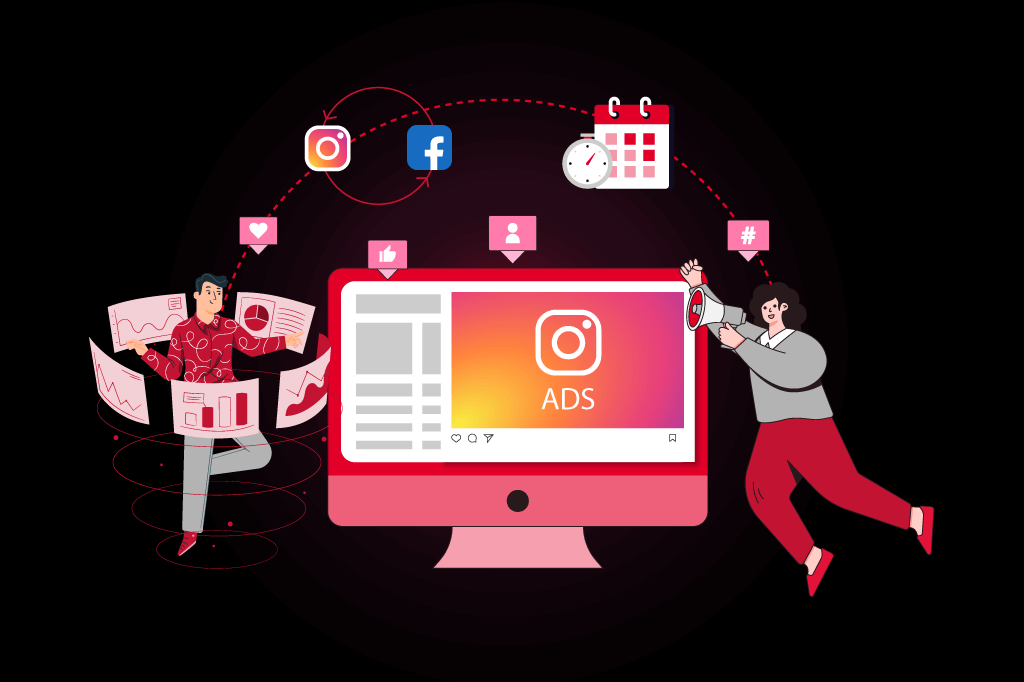
Setting up your business account
The first thing that you will need to run your Instagram Ad is an Instagram Business account. A business account is a public account with enough information about the business like category and some other stuff to let people know about your business.
Having a private and personal account won’t make you run an Instagram Ad.
As you now have a business account on Instagram, there are mainly two ways to advertise on Instagram.
Directly from the Instagram account and with Facebook Ads Manager. Promoting an existing post directly from the profile is the easiest and simplest way to boost your post. However, you can access more customization options if you promote with Facebook Ads Manager.
Advertising directly from the App (Instagram)
So, let’s first talk about direct promotion from the app.
When we promote a post directly from the app, it is similar to what we do on Facebook boosting for an advertisement. When your post is performing better compared to other posts, then Instagram encourages you to boost your post.
When you receive such notification from Instagram, all you have to do is select an objective, budget, and time limit to run your ad. Once you set all the details, your campaign is all set to go!
Moreover, you also need to connect your Facebook Business page with Instagram to promote your posts and account. You can choose the placement of your ad, target audience, budget and duration of your campaign.
Once you have started running your campaign, you can monitor the results from the promotion tab.
Advertising with Facebook Ads Manager
As Facebook owns Instagram, the advertising tools for both platforms are integrated. So, you can access Facebook Ads Manager to promote your Instagram posts.
To promote your Instagram posts from Facebook Ads Manager, you will need to have a Facebook page integrated with that Instagram account.
So, when you are already with your Facebook Instagram integration, your next step is to go to Facebook Ads Manager and select an objective.
Also Read: Instagram Marketing Guide: Top 10 Easy Tips For Your Business
Step – 1: Choose An Objective
Head to Facebook Ads Manager and click “Create”.
You will see two different types of workflows here. Guided Creation and Quick Creation, to be more specific.
Guided Creation is your go-to choice if you are new to Instagram Ads as it guides you to all the steps you should follow to create an Instagram ad campaign.
Whereas Quick Creation is all about creating an Instagram campaign with your total control. So, when you have experience creating campaigns, you can go with the Quick creation option.
As of now, let’s keep our focus on Guided Creation.
As mentioned above, you need to choose your ad objective. You will see options like brand awareness, reach, traffic, app installs, engagement, video views, lead generation, messages, conversions, catalogue sales and store traffic.
Step – 2: Target Your Audience
Once you have selected your campaign’s objective, it is time to decide the target audience. As we are running an ad campaign from Facebook Ads Manager, we have access to precise levels of targeting options. You can set your target audience even beyond their demographic information. With precise targeting, you can reach an audience that is more likely to engage with your ad.
Step – 3: Selecting The Ad Placement
For your ad placement, you have two options. The first is automatic placements, and the second one is manual placements.
With automatic placements, your ads will be placed wherever they’re likely to perform the best. Whereas with manual placement, you can decide the placement of your ad. You can choose whether you want to place your ad in Instagram stories, Instagram feed or IGTV.
Step – 4: Choose Your Budget And Schedule
The next step after choosing the placement is deciding the budget and schedule of your ad. Based on your total advertising budget, you can decide on maximum daily spending or a lifetime budget.
As an advertiser, you can decide whether you want to run your ad for a particular period or you want to run it continuously.
Based on your daily budget, Instagram decides the reach of your ad. Nonetheless, you can decide the reach by spending an adequate amount.
Step 5: Create Your Ads
As you are done with almost all the steps, it is time to select the photos and videos that you want to use.
You can select up to 10 images and videos for your ad, and you can even use a single photo/video if you want to.
Once you are done with photos and videos selection, it’s time to review your ad and click the confirm button.
Make sure you are uploading all the images that fit the size required by the platform. Moreover, you can also add a strong CTA to your post that will guide your target audience to take the desired action.
Additionally, you can also scroll down to track conversions through a Facebook pixel on your website. With Facebook Pixel, you can track conversions and get sufficient data about how your audience interacts with your business after clicking on your ad.
Hola! You are done with your Instagram advertising. Now relevant people will see your ads, and you will get your desired results soon!
Conclusion
Instagram Advertising is indeed beneficial to get better reach and visibility of your brand online, but without a strategic approach, all of that is hard to achieve. With the steps mentioned in the blog, you will be able to advertise on Instagram.
Nonetheless, for bigger campaigns, it is always recommended to hire a digital marketing company that can guide you in-depth and make data-driven decisions for your campaigns.
Want to know how you can leverage our digital marketing strategies for your business in a strategic way? Book a free discovery call with our experts and unfold the doors for unlimited opportunities.
