The search engine optimization (SEO) capabilities of WordPress plugins are flexible. Page analysis, keyword optimization, and internal linking are just some of the automatic SEO tools available from various WordPress SEO plugins. The development of material and its incorporation into social media are the focus of other plugins.
Choosing the best WordPress SEO plugin might be challenging due to the abundance of accessible solutions. You may choose from a wide variety of WordPress SEO plugins. However, many WordPress SEO plugins either don’t accomplish what they say they would or hurt your site’s speed due to bad code or broken features.
The best WordPress SEO plugins will automatically use the keywords you provide to build meta tags and descriptions. The content analysis and enhancement suggestions provided by some options on this list are also included. In addition, XML sitemaps must be made for search engine spiders to index your site.
Let’s look at some numbers to help you remember why search engine optimization is so important to the success of your organization. One key fact is that search engines account for almost all first visits to the internet (93%). As a result, it is the starting point for 39% of all eCommerce-related worldwide traffic. However, 75% of Google users don’t click through to the second page of results, so it’s essential to make an impression immediately.
In this post, we’ll look at some of the most widely used SEO plugins for WordPress and analyze their features and functionality to help you choose the right one for your site.
How about a list of the best SEO plugins for WordPress 2023?
Does your site need WordPress SEO plugins?
To put it simply, it is crucial to pick the right search engine optimization (SEO) plugins for WordPress. An SEO plugin will make it much simpler to input the meta-title and meta-description for each page or post. In any case, search engine optimization plugins can do much more than that. As an example, they may improve the readability of your website.
Let’s look at some of the top WordPress SEO plugins and see if any of them may assist you with your SEO strategies.
5 Best SEO plugins for WordPress 2023
They provide the most comprehensive SEO functionality of any WordPress plugin. Because of this, you should have a firm grasp on which features are essential and which are only desirable.
It may also take time and effort to discover or experiment with which of the optional things is best for your site or niche.
1. Yoast SEO

If you’re looking for an SEO plugin for WordPress, go no further than Yoast. This plugin, which has been downloaded over 5 million times, makes it simple to optimize your content for search engines.
With this plugin, you may modify the text of certain blog entries. Once you’ve written the text, you may optimize it according to the plugin’s specific recommendations.
To begin, you may use it to improve your copy’s keyword optimization by providing both the primary keyword and a list of associated keywords to target.
In particular, if your page or post has an adequate number of internal and external links, the Yoast SEO plugin will reward you. Also, it helps monitor keyword density and ensure it appears where it should. In addition, it provides information regarding keyword density relative to the total text length.
The readability analysis is another useful tool that may increase the quality of your website or article. Structure, statement and paragraph length, subheading distribution, etc., all have a role in how simple your website is to digest for visitors. The readability study reveals how simple or complicated your material is to decipher.
the Yoast SEO plugin is available for Free and premium. The bare minimum is included in the free edition when it comes to making your site search engine friendly. Among the premium features available to users are exporting targeted keywords, a reroute manager, recommendations for internal links, and more. When you sign up for Yoast’s premium membership, you’ll get access to Yoast’s experienced support team for a whole year, but the free edition has no such help.
2. XML Sitemaps

If your site is properly indexed, your pages will have a better chance of ranking. If you want Google to index your site, you may do so with this WordPress plugin.
More than 1 million users have downloaded Auctollo’s XML Sitemaps for free. It’s a simple plugin that will automatically build a Sitemap for your WordPress site or blog. This plugin is so important; it tells search engines exactly how to index your site. This WordPress Sitemap plugin also alerts search engines about recent articles and redirects. Even unique URLs may be used with it.
XML Sitemaps’s stylesheet also makes it simpler for you to comprehend your site’s hierarchy.
3. All In One SEO Pack
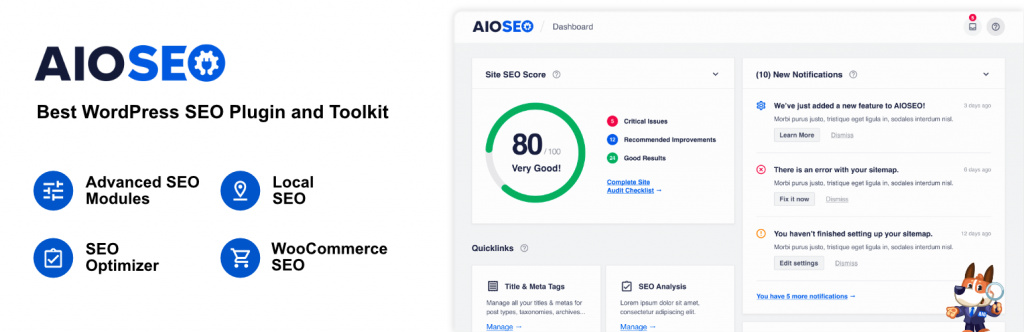
This add-on does exactly what it says it would do: improves the search engine rankings of your WordPress sites. There are a variety of settings inside the plugin that may be used to improve your content’s visibility in search results.
Like Yoast SEO, this plugin is user-friendly and provides straightforward controls for optimizing your content. The options window allows you to either stick with the defaults or makes adjustments. Those unfamiliar with WordPress or search engine optimization may still utilize this plugin.
This plugin is an alternative to Yoast SEO, ensuring that your website’s pages and posts are written according to SEO best practices and hence have a greater chance of ranking. These plugins make it easy to verify your material incrementally for compliance with various standards that you may not be familiar with.
The All In One SEO bundle is also available in two distinct variations. Support for XML Sitemaps, Google Accelerated Mobile Pages, Google Analytics, custom post kinds, URL and redirection management, automated meta tags, and much more are all included in the free edition.
On the other hand, the premium edition is reasonably priced. It includes excellent support and access to a helpful knowledge base and videos and advanced WooCommerce support for your WordPress-based eCommerce website.
This upgraded edition now includes tools for regulating the presentation of your material on social media, allowing you to optimize its reach and performance.
Also Read: How To Optimize Your Website For SEO?
4. Rank Math
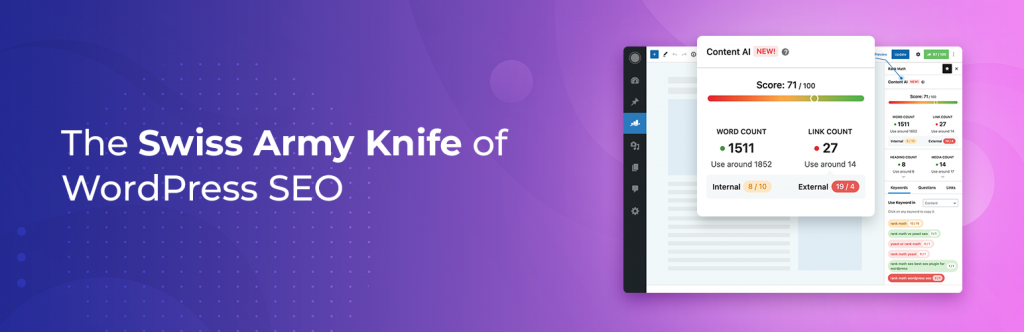
Their self-description as “the Swiss army knife of SEO” suggests they provide a full suite of tools for optimizing your site for search engines.
Rank Math has a tonne of cool extras you can use to boost your site’s rankings. It’s like having two or three separate WordPress plugins in one. To begin, it allows you to choose up to five keywords to optimize each section of your website.
Rich snippets, Google Search Console integration, LSI indicator, redirect administrator, dead link manager, Internal link suggestion, and role manager are a few of the many accessible SEO tools. Inclusion of automated optimization, XML SiteMaps, Htaccess and Robots.txt editors, etc.
In addition, you get access to all of the premium SEO tools and features you may want for a thorough website audit.
Rank Math has to provide more value at no cost than the other SEO plugins. This plugin is great for almost any website. To top it all off, it’s hassle-free and costs less.
5. Image Optimization for SEO
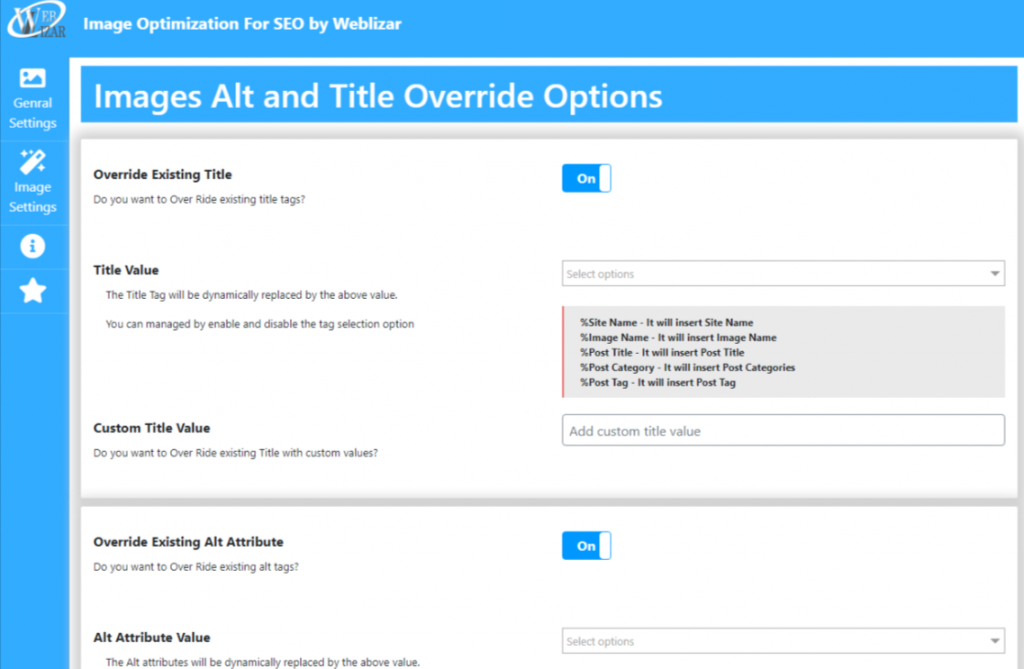
Images have a significant role in how well your website functions. As a result, they also impact your website’s search engine optimization (SEO) rating. Photos that aren’t optimized might cause your site’s load time to increase, which is bad for search engine optimization (SEO) since site speed is a ranking factor.
You can’t possibly optimize each picture while you’re making your article or website. Installing such plugins is useful since they automate picture optimization, boosting your site’s load time.
This plugin performs three crucial functions for optimizing images: image resizing, image titling, and image alt-tag management.
This plugin has basic functionalities. It also performs well in a distributed setting. It’s prepared for translation into several languages. Most WordPress templates function well with the help of the SEO Image Optimizer plugin. Though the plugin’s interface is intuitive, they provide thorough documentation if you need it.
The SEO image optimizer has both a free and a premium version. If you upgrade to the premium plan, you’ll get expedited assistance. Woo-commerce integration, options to remove delimiter characters from the title and Alt tags, the ability to set unique alt and title text for each picture, etc., are just a few of the premium features.
Keep in mind that SEO isn’t an overnight magic
An SEO update implemented today may not start showing results for many weeks.
Though it may be disappointing to hear, you should. Many newbies give up or leave their sites because they don’t see progress quickly enough.
So, let me be clear. Installing an SEO plugin will not immediately improve your search engine rankings.
Expect a slow and steady rise in your ranks over the months. A successful website, however, may provide a reliable revenue stream after some initial investment.
It is possible, but it requires a lot of work and time.
Conclusion
These five WordPress SEO plugins can help your site get seen and ranked higher in search results. Adding them to a site is simple; adjust the settings for each one to get the desired effect.
In as short as three months, tracking the number of people who find your site via a search engine will be simpler than ever before, and you won’t even have to break a sweat doing it.
If you want to get the most out of SEO and SERPs – why not take help from us? Contact us NOW to know more.
